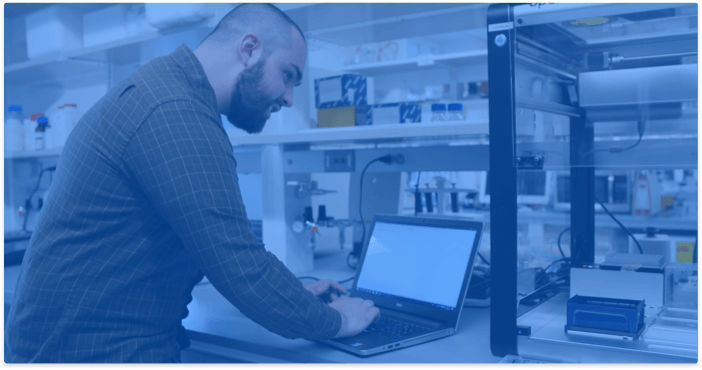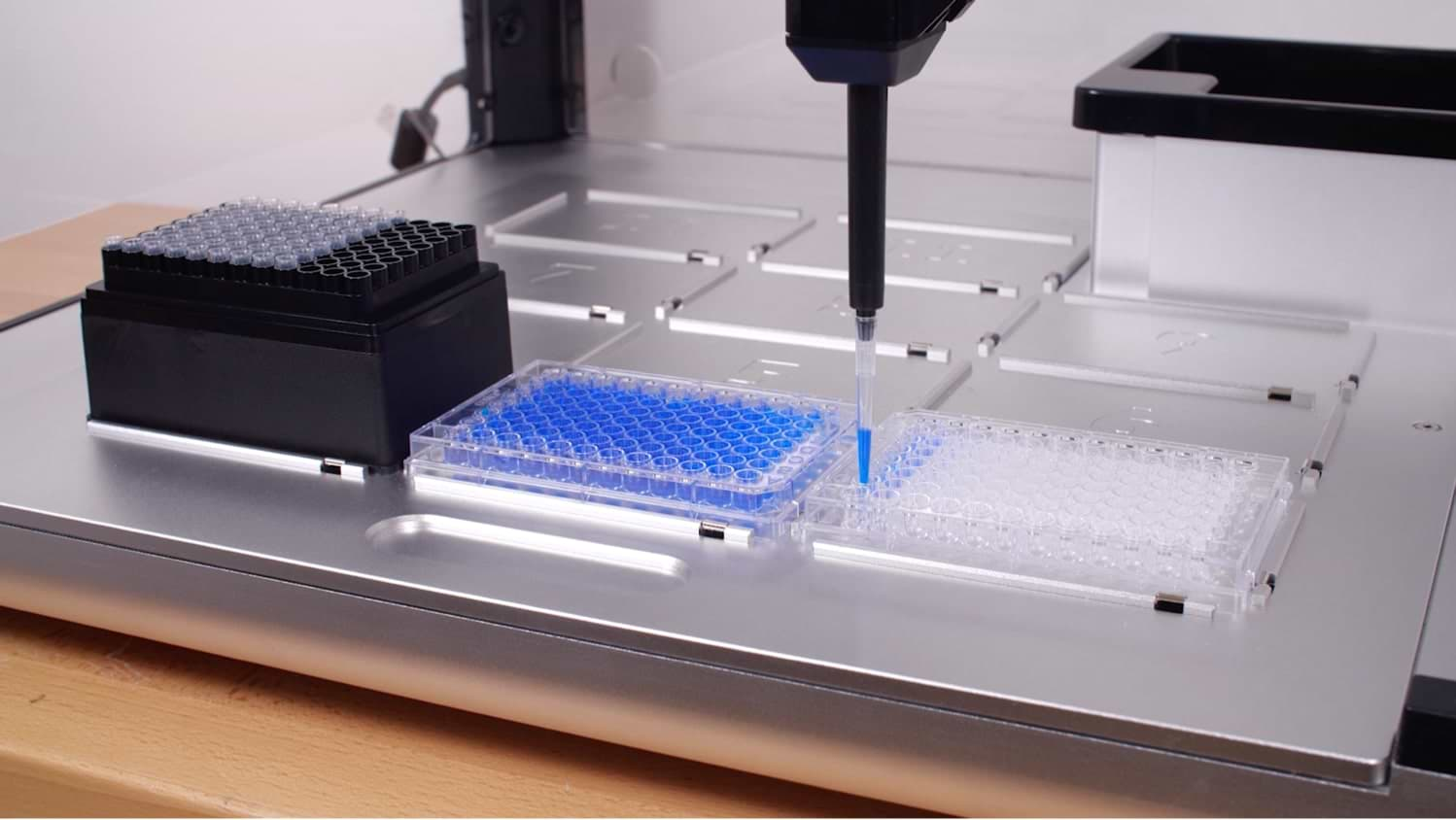
Automated Cherry Picking
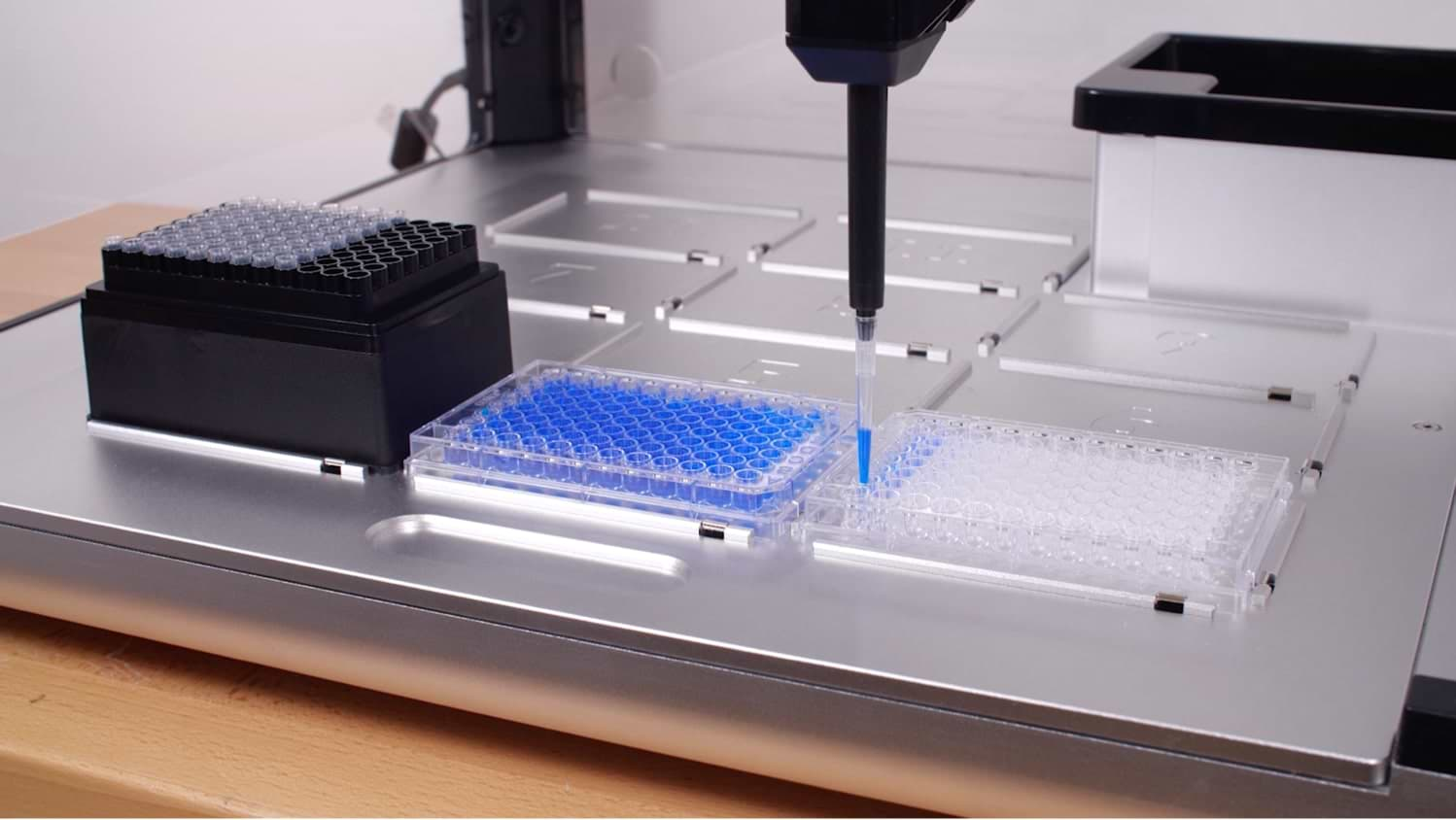
Overview
Cherry picking, or “hit picking,” requires constant multitasking in order to ensure the correct well is pipetted. Performing this method by hand is labor-intensive and can be error-prone—wasting time, effort, and even samples.
The need for 100% correct well selection is why an increasing number of scientists are automating cherry picking with the Opentrons OT-2 liquid handling robot.
To create your cherry picking run, create an excel spreadsheet indicating which wells in your plate should be picked and upload that to the cherry picking protocol on the Protocol Library as a CSV to create the cherry picking protocol you need.
Cherry picking can be used for the following applications:
- High throughput screening
- Small molecule drug discovery
- Microbiology transfection
- Picking successful mutants
Benefits
Automating cherry picking offers many benefits over traditional manual protocols, such as:
- Avoids human error / picking the wrong well
- Increases speed of procedure
- Assures maximum pipetting accuracy
- Saves time, doing repetitive pipetting for you
Workflow
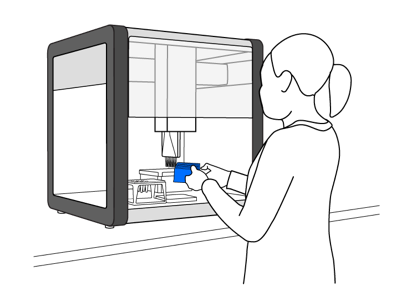
Place reagents onto robot
Load reagents and labware onto the deck of the OT-2.
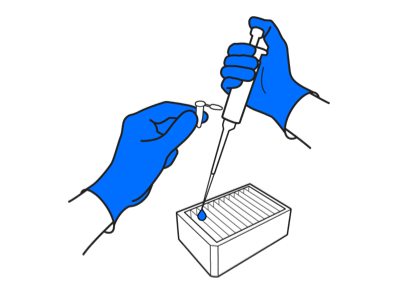
Create excel file
Create excel file indicating which wells in your plate should be picked. Upload as CSV to our Protocol Library and download protocol.

Calibrate and activate protocol
Confirm pipetting locations and hit “run.”
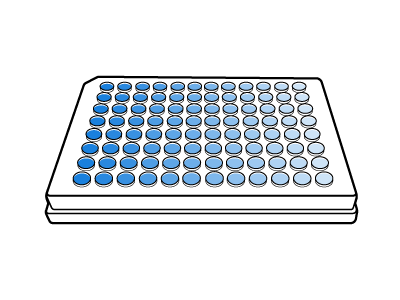
Run your assay
Run your cherry picking protocol.
Opentrons Materials
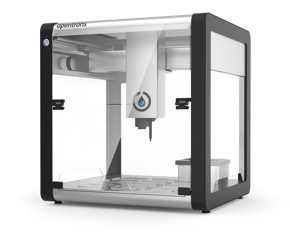
OT-2 Liquid Handling Robot
Starting at $5000.00Single Channel Pipette
$750.00
Opentrons OT-2 Run App

Opentrons Tips
Starting at $300.00Additional Materials
Notes
Labware
The OT-2 supports various labware for cherry picking. While the labware you use may vary, we recommend using one of our supported 96-well or 384-well microplates with our protocol because that’s what we used to optimize and verify it. For more information on supported labware, please see our Labware Library.
Pipettes
Ensure that your OT-2 is fitted with single-channel pipettes for the volumes you will need to work with. Only single-channel pipettes are supported for this method. Please review our Opentrons Pipette White Papers linked below for more information on our pipettes and pipetting volumes as low as 1 µL.
Customer spotlight
"I've done I don't know how many hundreds of minipreps in my life. I don't want to do another 3,000."
Nick Emery, DAMP of Boston University
see all stories